Argus Information Management System
If you are having issues with accessing our site here is something you can try.
1. Click the Tools button  (in the upper right hand corner of Internet Explorer.
(in the upper right hand corner of Internet Explorer.
2. Then click Compatibility View Settings.
3. Under Add this website, enter the URL of the site you want to add to the list, and then click Add.
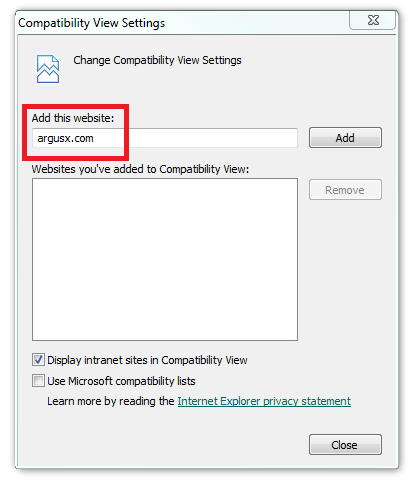
Note: If you still have problem in viewing some Argus IT Services webpages,
please try to use Chrome  or Firefox
or Firefox  to access them.
to access them.
If you have any questions, please contact the site administrator.
Return Home